By default, all members of your Ning Network can change their My Page theme and layout, and add Apps to their Profile Pages. As a Network Creator, you can disable any or all of these settings from the “Controls” link found under the Members section.
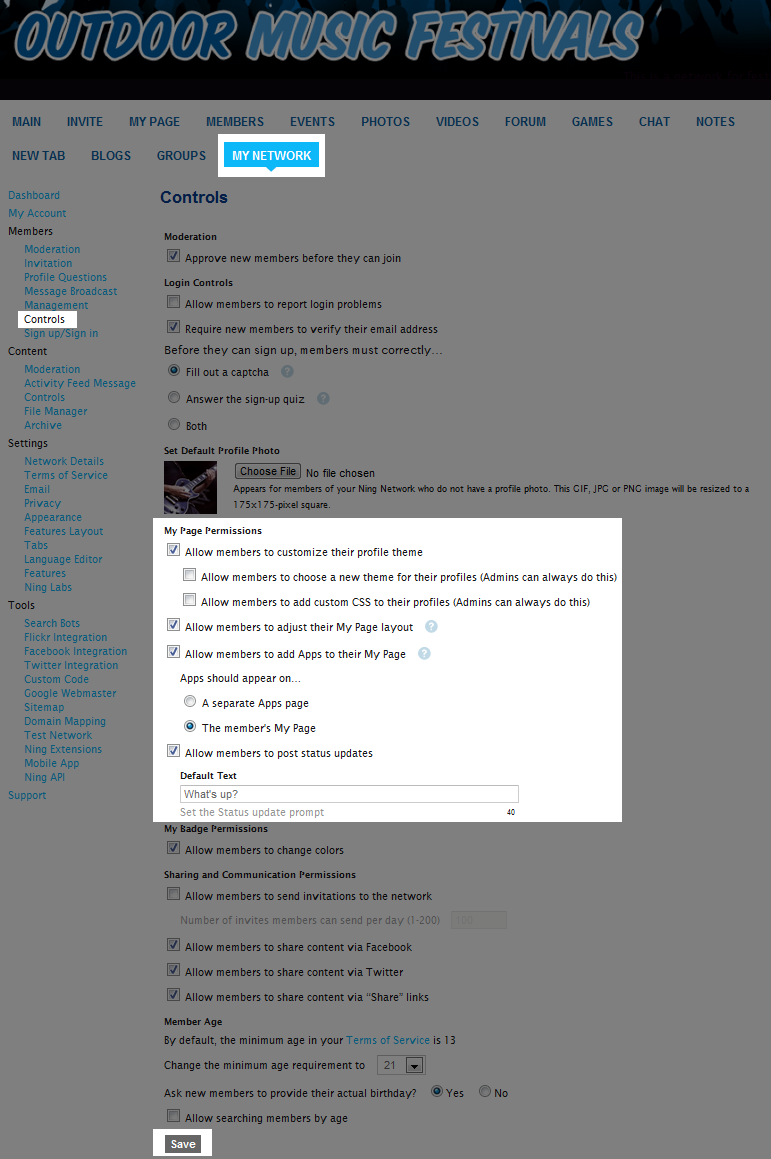
To turn off the Status feature, uncheck the box next to “Allow members to post status updates.” If you’d like to keep the Status feature active, but change the default text that appears in the Status box of members’ My Pages, you can edit the “Default Text” field.
Finally, click “Save” to lock in your changes.

Comments (1)
Add a comment