The Photos feature on your Ning Network allows you to upload photos and share them across the web. You can use the bulk media uploader to add up to 100 photos at a time to your profile page. You can also import photos from your Flickr account or create albums using photos that have been uploaded to the network.
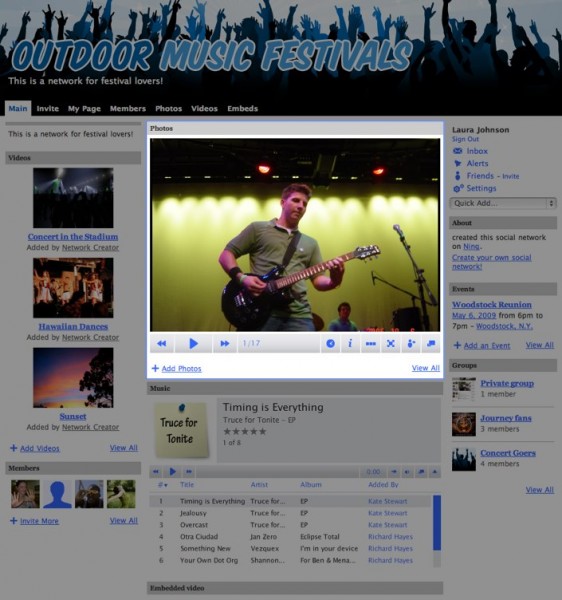
As the Network Creator, you have full control over which photos appear on the Main page of your Ning Network and how they’re displayed. Your photo slide show is set to loop by default. If you would like to turn this off, click the “Edit” button for the photo slide show module and uncheck the “Loop” box.You can also moderate photos to approve them before they’re posted to your social network. Finally, you can take advantage of the photo slideshow widget, which is fully customizable. You can add a background image and pick colors for your Ning Network badges and widgets.
Check out the related articles for more information on using the Photos feature on your Ning Network.
