Add your own Terms of Service [Now live]
Updates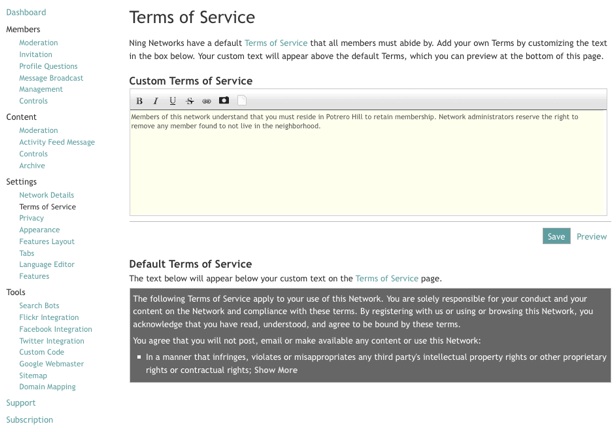
Little more than a month ago, we rolled out sweeping changes to your Ning Network’s Terms of Service. As promised, I’m happy to announce that Networks Creators can now customize the terms that apply to your network and your members.
Here’s how it works.
Every Ning Network has a simplified, two-page Terms of Service at the bottom of each page. By default, these Terms include a number of items that aren’t ever permitted on the Ning Platform. You cannot edit these items. But you can now add additional terms that suit your Network’s particular design or focus. For example, a neighborhood-based network may want to limit membership to people living within a certain area.
While the default Terms are always in English, you can use the new ability to add your own Terms to provide Terms in whatever language fits best for your Ning Network.
Customize your own Terms of Service
Head to your “My Network” tab and you’ll see a new “Terms of Service” link in the “Settings” section. Click it, and you’ll be taken to the new Terms of Service page.
You’ll see the default terms at the bottom of the page. You’ll also see a large text box, where you can add your own Terms of Service. Anything added to this box will be displayed on your network’s Terms of Service page, above the generic terms.
You can even preview what you’ve written without saving, to see what your terms look like when combined with the generic terms. These changes should provide you even more freedom and control over your Ning Network, and make it easier to ensure a positive experience for your members.

Dears, I need four necessary modifications in Mural dos Escritores pages blog publications:
1- Date Alteration: how our space web is literary and authorial, that cannot alter the date of the publication date for previous, that the publication date stays it fastens of the publication day in before.
2- Two Counters: we need that each publication in ours blogs is with an readings counter after the title; that each author’s main page has an readings counter below the box of the author’s name. That of course the accountant is of readings or of vistitas — but it doesn’t belong to visitors or for IP.
3- The Latest Activity boxe, that appear in the superior center of the main page of each author’s blog, be moved for the left column.
4- Copyrights: That each writer, before publishing your text, choose the form of license of your text. Options: Licença Creative Commons: É permitida a cópia, distribuição e execução da obra, desde que lhe sejam atribuídos os devidos créditos: autor, obra, local e data de publicação, mais a data de acesso. Copyright: É proibida a cópia, reprodução, distribuição, exibição, criação de obras derivadas e uso comercial sem a prévia permissão do autor. Caso a concessão seja feita, sejam mantidos os devidos créditos: autor, obra, local e data de publicação, mais a data de acesso. The form of chosen license will appear in the end of each publication or blog post.
by, Ana da Cruz – 2010 october 27.
Hey, Ana. You might want to share your question on the Creators Ning Network. I’m not sure we can accommodate every feature request, but we listen there for product ideas. Thanks!
Does the current default terms of service allow me to sell a easy downloadable directory in pdf of my members data to my fellow members , only the stuff that is already visible to members when they see or click on any member’s profile.
dear sir ( Team Ning )web
dear TeaM Ning Web
With the honour Sent by us to the side ning web we wanted paid to monthly but we the difficulty paid by utilising the credit card helped us to be guided payment through the transfer and please was given no his account or where we must pay for the matter ini please in replied
Eddy chandra
There is a problem with the payment process
seks: Let us know via a ticket in the Help Center. We’re not able to resolve a payment problem on the comments section of this blog.
Will be glad you help extend my service payment to December please. This will enable put certain things in order. Am presently in Nigeria and money cant be sent from there please.
Hi, Fayombo. We aren’t able to extend free Ning Networks until December. However, we’ve extended this another week, so there’s still a little more time. Hope this helps!
There is a problem with the payment process
Hello, jb! If you have a billing issue, open a Help Center ticket so we can investigate. Thanks!
There is a problem with the payment process… when I was going to pick a payment plan I pressed on the paypal.. the page did not come up to verify what I was purchasing it went straight through to my bank.. but it was payments for .42 cents things like that. I did not authorize nothing for may of my groups the pay pal site through ning is not working… please check this.. I have been trying to get someone to get in touch with me.. the transactions have to stop…I have not authorized not one thing.. I will once we have it all sorted out.. someone needs to get in touch with me from ning.. Rev. Keira
Hello, Rev! We can help with billing details via the Help Center. Submit a ticket. Thanks!
nice . That’s why we spent for our social network at Ning .
regard .
While the default Terms are always in English, you can use the new ability to add your own Terms to provide Terms in whatever language fits best for your Ning Network.
Good stuff Evan!
sweet i’m happy you guys got this out lol. this is going to help make our networks more Professional