Determine which members show up on your network’s main page by clicking on the “Edit” button next to the Members module. In the From drop-down menu, choose between “Newest,” “Most Popular” or “Featured” Members.
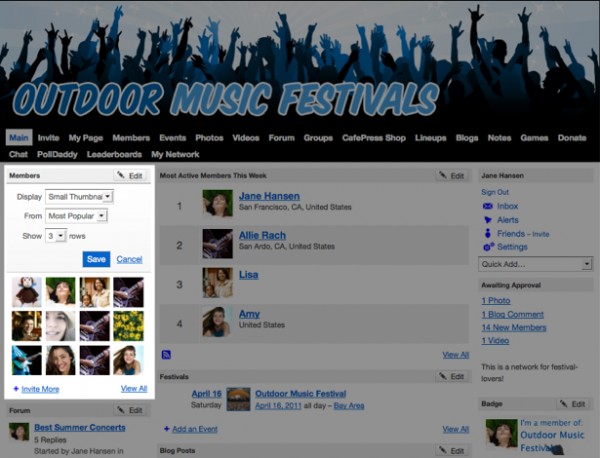
In addition, you can choose to display small or large thumbnails, and you can show up to three rows of members.
If you’d rather not display any of your members, just choose “0” from the Show drop-down menu, and this module will be hidden from everyone. To learn more about hiding features on the main page, see: Remove a Feature from the Main Page.
